Berikut panduan menghapus akun vpn remote :
- Login pada member area VPN-REMOTE.COM di https://member.vpn-remote.com/
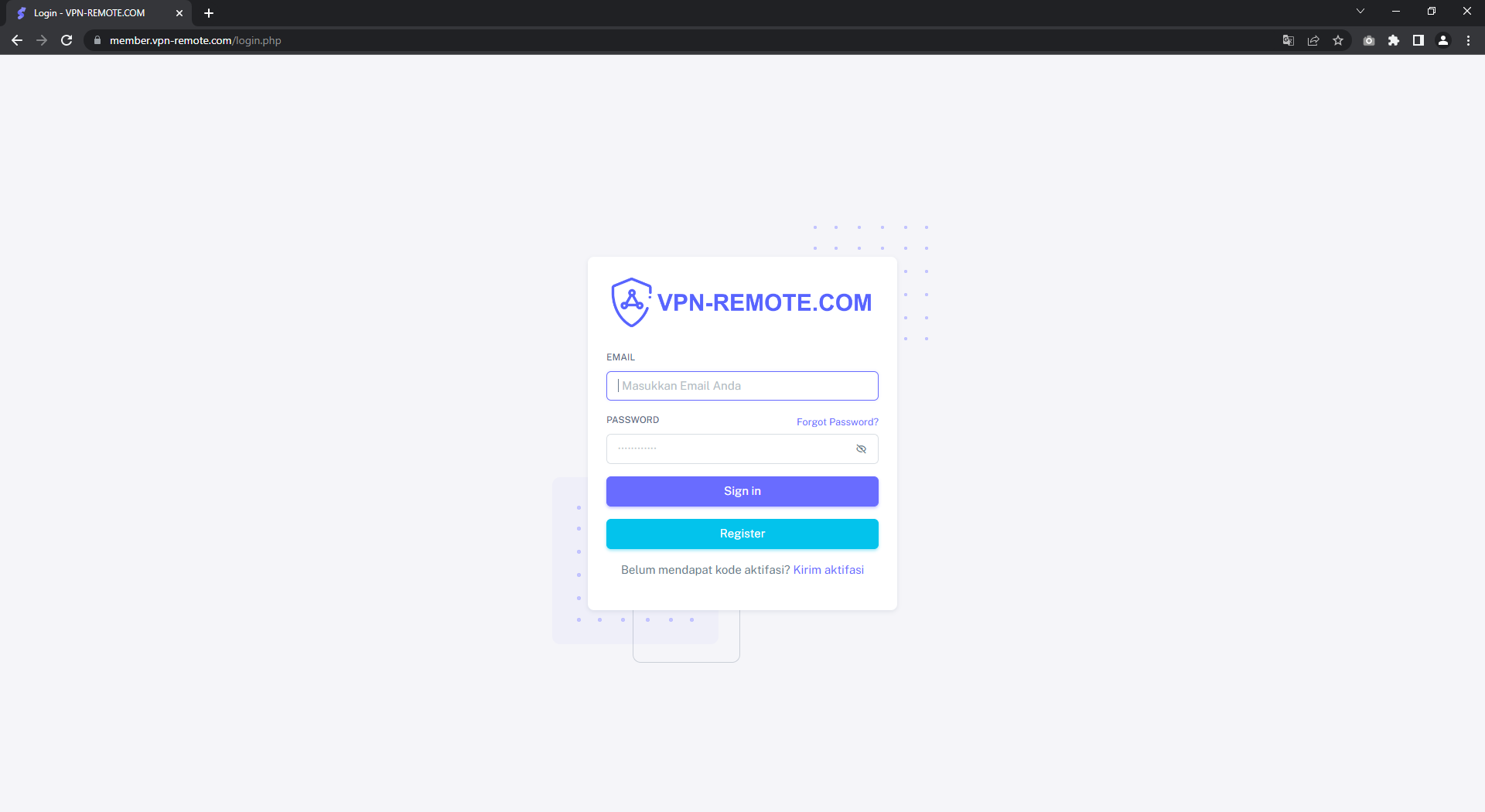
- Klik Menu VPN Remote -> List VPN Remote -> dan Klik Rincian
- Cari tombol Perpanjang Akun -> Pilih Durasi Perpanjangan -> Hapus Akun
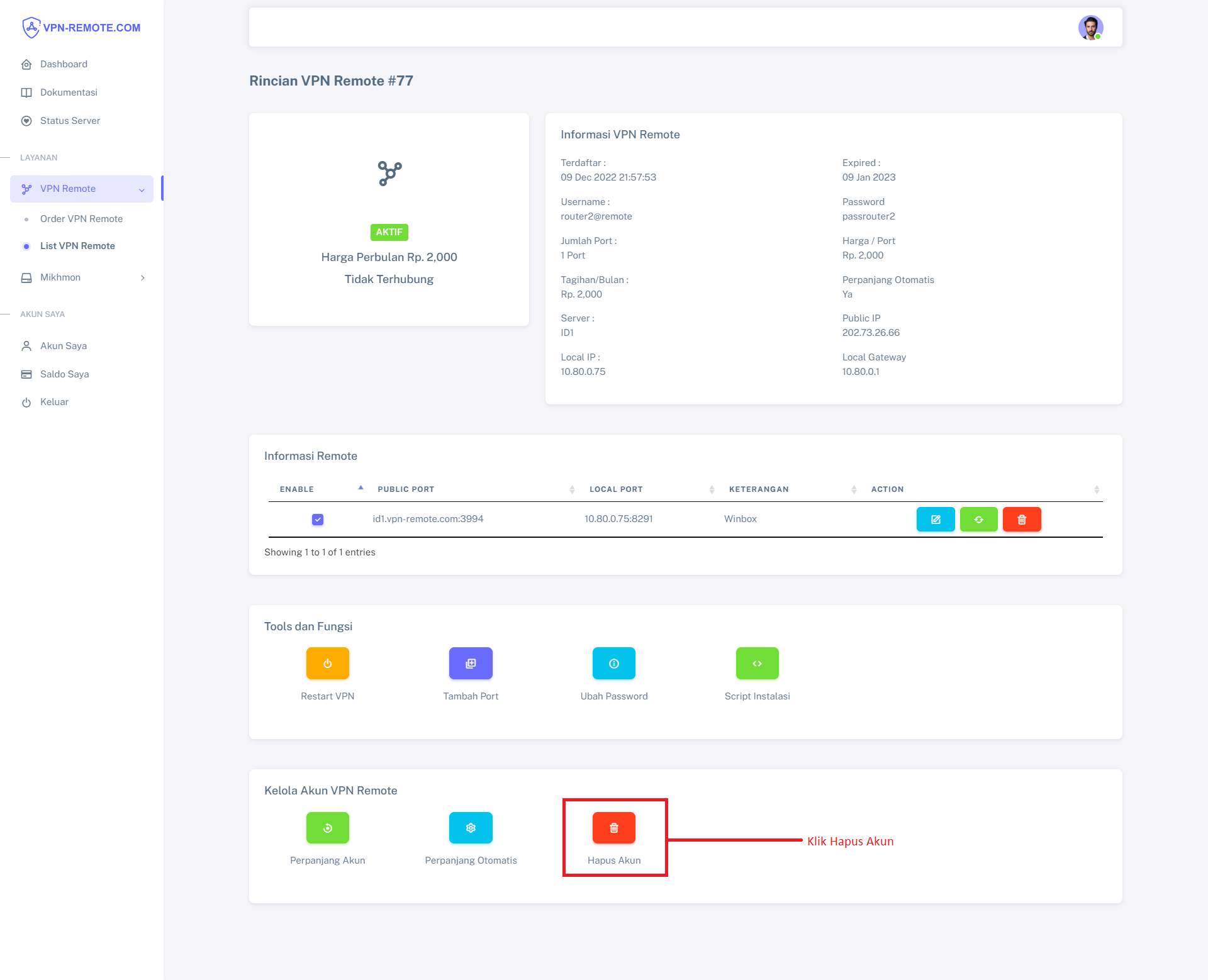
- Bila sukses, kamu mendapatkan notifikasi seperti berikut
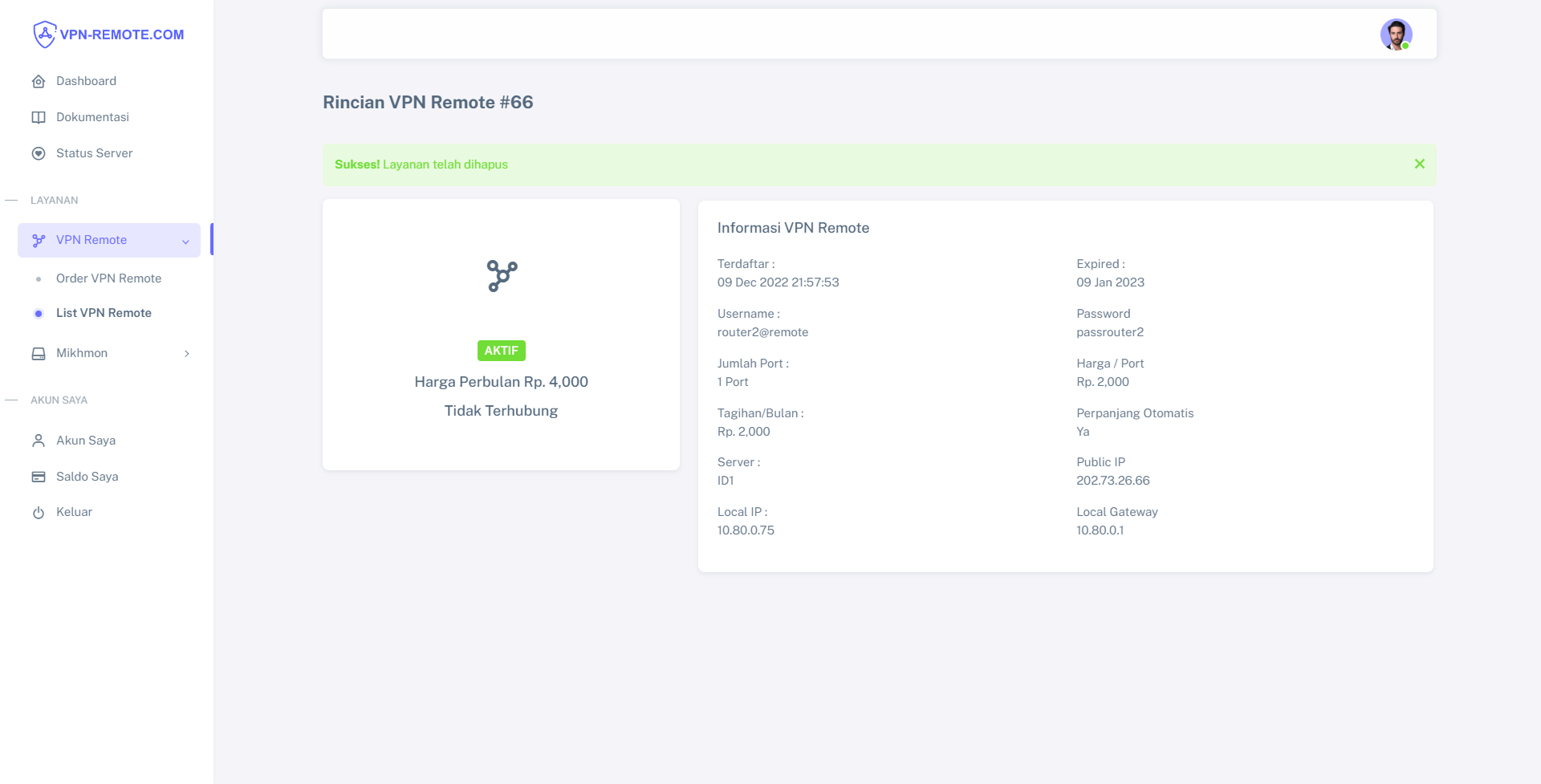
Demikian panduan Menghapus Akun VPN Remote. Bila mengalami kendala, silahkan hubungi kami.